Portfolio Reviewers
Tk20 will the portfolio application of choice starting with retention faculty in years 1 – 5 for 2016-2017 review period. Some faculty will use Tk20 for promotion and PAI portfolios as well. You will receive separate emails based on the application being used for the different platforms each faculty member is using for their portfolio submission.
Each Portfolio Reviewer has a unique rsponsibility in this process; however, the process will be the same within Tk20. In order for you to understand your review process, please click on the drop down menu for Portfolio Reviewers and click on the appropriate ab.
-
Go to Tk20, http://neiu.tk20.com, using Mozilla Firefox.
-
Log in using the credentials provided in your email notification
Note: These credentials are NOT your NEIU NetID and Password.
-
Click on the Portfolios button link in the left hand navigation bar.
-
Click on the Portfolios Assessments sub menu under Portfolios.

Note: Once you have clicked this option, you will see the portfolios you need to review.

Note: There will be a red flag to the left each faculty member’s name that has not been viewed.
If you are on the DPC or UPC using the DPC or UPC visitor codes the red flag will disappear after it is viewed once.
5. Click on the faculty member’s name to view the portfolio in which a split screen will appear with the left half being the portfolio content and the right being an assessment tool.

The middle bar can be moved to right and left in order to maximize your viewing area.
All of the tabs (Applicant Info, Application of Criteria, Teaching and Primary Duties, Research and Creative Activities, and Service Activities) are will display some type of documentation.Some faculty prepares used embedded linking within the data tables or some faculty used the Attached Documents area to document their supporting evidence.Both of these methods are acceptable based on when the faculty attended the transition training.
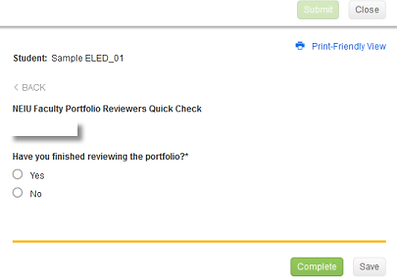
Note: After clicking on Complete and Submit you will no longer see the red flag in front of this faculty member’s name and the status will change from Pending to Complete.
6. The last step of the process is involves you completing one simple form found on the right half of the screen called NEIU Faculty Portfolio Reviewers Quick Check. This form will help the portfolio administrator be notified once each portfolio has been reviewed so it can be moved to the next stage at the pre-determined timeline. Click on the link to the NEIU Faculty Portfolio Reviewers Quick Check select if you have finished reviewing the portfolio and then click on Complete and Submit.
Example of Embedded Linking

Example of using Attached Documents*

*Files under 1MB in size can be viewed on screen without download the file; files larger than 1MB can be downloaded and viewed.
